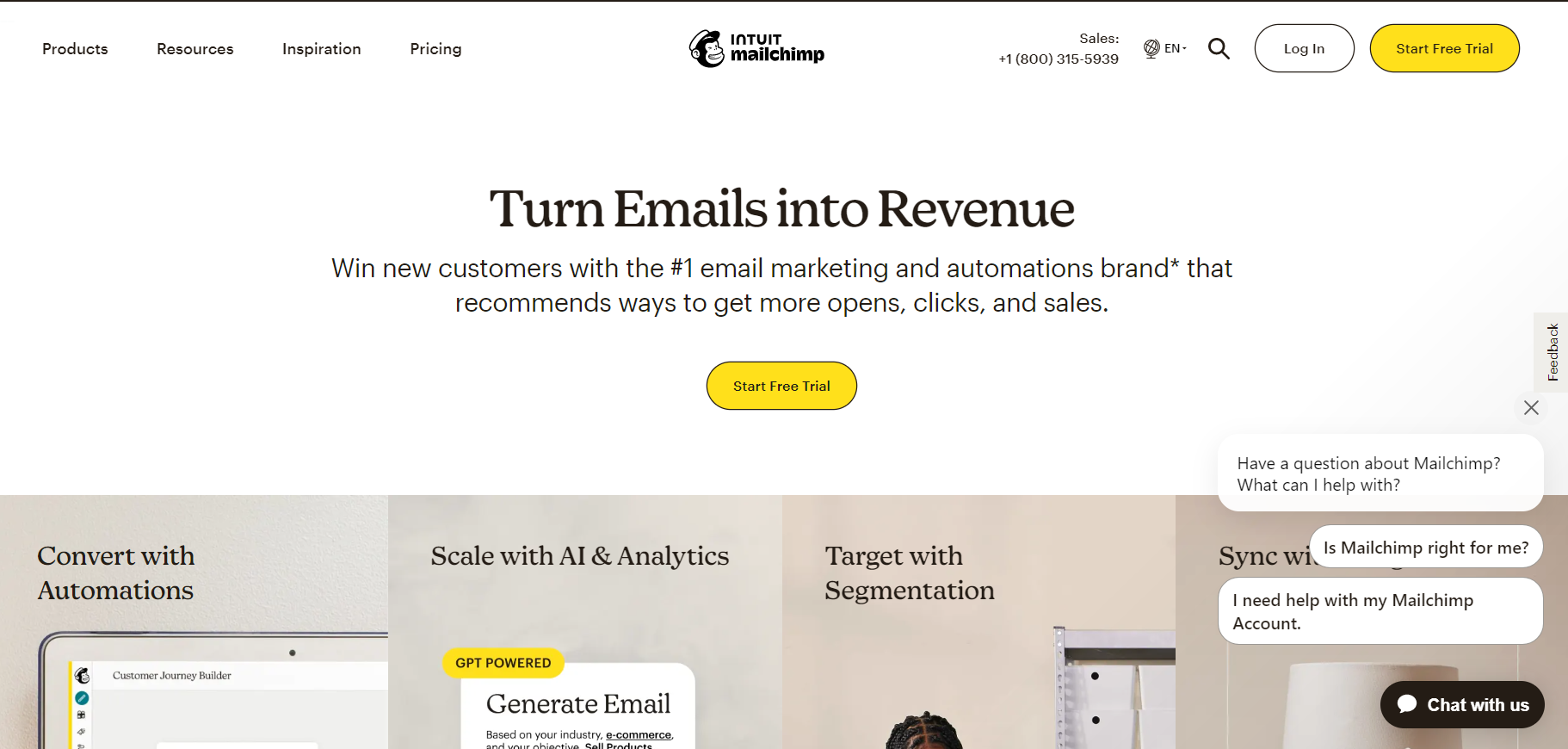Mailchimp is a popular email marketing platform that allows users to create, send, and manage email campaigns. It was founded in 2001 and has grown to become one of the most widely used email marketing services in the world.

Table of Contents
What does it offer?
Mailchimp provides a user-friendly interface that enables businesses and individuals to design and customize professional-looking email templates, create mailing lists, and automate email campaigns.
Users can easily import contacts, segment their audience, and track the performance of their email campaigns through detailed analytics.
In addition to email marketing, Mailchimp offers other features such as landing page creation, audience management, social media advertising, and marketing automation.
It integrates with various popular platforms and tools, including e-commerce platforms, content management systems (CMS), customer relationship management (CRM) systems, and more.
How to use MailChimp as a beginner?
If you’re a beginner looking to use Mailchimp, here’s a step-by-step guide to help you get started:
- Create an Account: Visit the Mailchimp website (mailchimp.com) and sign up for a new account. You can choose the free plan or explore their paid options depending on your needs.
- Set up Your Audience: After signing up, you’ll be prompted to create an audience. An audience represents your email subscribers. Provide the necessary information, such as your audience name, email address, and other details.
- Import or Add Subscribers: Once your audience is set up, you can start adding subscribers to it. You can either manually add contacts or import them from an existing list using a CSV file or other supported formats.
- Design an Email Template: Mailchimp offers a range of customizable email templates to help you get started. Choose a template that aligns with your branding or design preferences and customize it with your content, images, and links. You can also create your own template using the drag-and-drop editor.
- Create an Email Campaign: With your template ready, you can now create your first email campaign. Select “Create” from the Campaigns tab, choose the type of campaign you want to create (regular email, automated series, etc.), and follow the prompts to set up your campaign details.
- Customize and Personalize: In the email campaign editor, you can further customize your email by adding your content, images, social media links, and personalization elements like merge tags (e.g., addressing subscribers by their name).
- Review and Test: Before sending your campaign, it’s essential to review it thoroughly. Use the preview feature to see how your email looks on different devices and test any links or interactive elements.
- Schedule or Send the Campaign: Once you’re satisfied with your email, you can schedule it to be sent at a specific date and time or send it immediately. Mailchimp provides options to segment your audience and personalize the sending time based on your subscribers’ time zones.
- Analyze Campaign Performance: After your campaign is sent, you can track its performance using Mailchimp’s analytics. You can view metrics such as open rates, click-through rates, unsubscribes, and more. Analyzing these metrics can help you understand your audience’s engagement and make data-driven decisions for future campaigns.
- Explore Additional Features: Mailchimp offers various additional features, such as automation workflows, landing page creation, social media advertising, and integrations with other tools. As you become more comfortable with the platform, you can explore these features to enhance your email marketing efforts.
How much does it cost?
Mailchimp offers different pricing plans to cater to various user needs. Here is an overview of the pricing options as of my knowledge cutoff in September 2021. Please note that pricing may have changed, and it’s always best to visit the Mailchimp website for the most up-to-date information.
- Free Plan: Mailchimp provides a free plan that allows users to have up to 2,500 subscribers and send up to 10,000 emails per month. This plan includes basic email templates, audience management, marketing CRM, and some automation features.
- Essentials Plan: The Essentials Plan starts at $9.99 per month and offers additional features. The pricing is based on the number of subscribers in your audience. The Essentials Plan includes advanced email templates, A/B testing, custom branding, automation series, and 24/7 support.
- Standard Plan: The Standard Plan starts at $14.99 per month and provides more advanced features. It offers everything in the Essentials Plan, along with additional features such as advanced segmentation, retargeting ads, custom-coded templates, and priority customer support.
- Premium Plan: The Premium Plan is available for users with larger subscriber lists and more advanced needs. The pricing varies depending on the number of subscribers and the specific features required. It includes all the features in the Standard Plan, as well as advanced segmentation, phone support, multivariate testing, and additional collaboration tools.

Mailchimp also offers Pay As You Go pricing, which allows users to purchase email credits instead of subscribing to a monthly plan. This option is suitable for users who send emails less frequently or have fluctuating email sending volumes.
It’s important to note that pricing plans and features may change over time, so I recommend visiting the Mailchimp website to get the most accurate and up-to-date information on their pricing options.
What can you do with MailChimp?
With Mailchimp, you can accomplish several tasks related to email marketing and audience engagement. Here are some of the key features and capabilities of Mailchimp:
- Email Campaigns: Create and send professional email campaigns to your audience. Customize email templates, add content, images, and links, and personalize messages to engage your subscribers.
- Audience Management: Manage your audience and subscriber lists. Import or manually add subscribers, segment your audience based on various criteria, and maintain clean and organized subscriber data.
- Marketing Automation: Set up automated email workflows and series based on triggers, such as welcome emails, abandoned cart reminders, birthday greetings, and more. Automations save time and help nurture relationships with your subscribers.
- Landing Pages: Build landing pages without coding knowledge to promote specific offers, collect leads, or grow your email list. Mailchimp provides easy-to-use tools to create visually appealing landing pages.
- Signup Forms: Design and embed signup forms on your website or social media to capture new subscribers. Customize the form fields, style, and settings to match your branding and capture the necessary information.
- A/B Testing: Test different elements of your email campaigns, such as subject lines, content, or send times, to optimize your messaging and improve engagement. Mailchimp allows you to run A/B tests to determine the most effective variations.
- Reporting and Analytics: Track the performance of your email campaigns using Mailchimp’s analytics. Monitor open rates, click-through rates, subscriber activity, and other metrics to gain insights into your audience’s behavior and campaign effectiveness.
- Integrations: Mailchimp integrates with various platforms and tools, including e-commerce platforms (such as Shopify and WooCommerce), content management systems (like WordPress), CRM systems, social media platforms, and more. These integrations enable you to sync data, automate processes, and enhance your marketing efforts.
- Social Media Advertising: With Mailchimp, you can create and manage social media ad campaigns on platforms like Facebook and Instagram. Extend your reach, target specific audiences, and track the performance of your ads.
- Mobile App: Mailchimp offers a mobile app that allows you to manage your campaigns, track analytics, and perform basic tasks on the go, providing flexibility and convenience.
How to get started?
Here’s a tutorial on how to get started using MailChimp. Marketing, Automation & Email Platform | Mailchimp